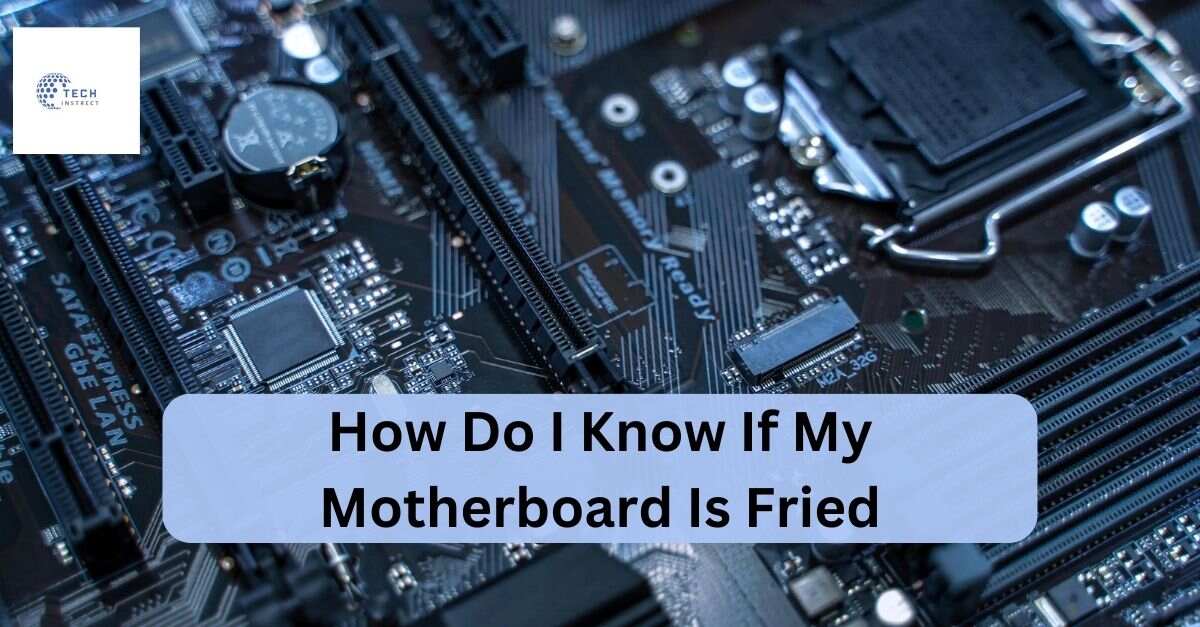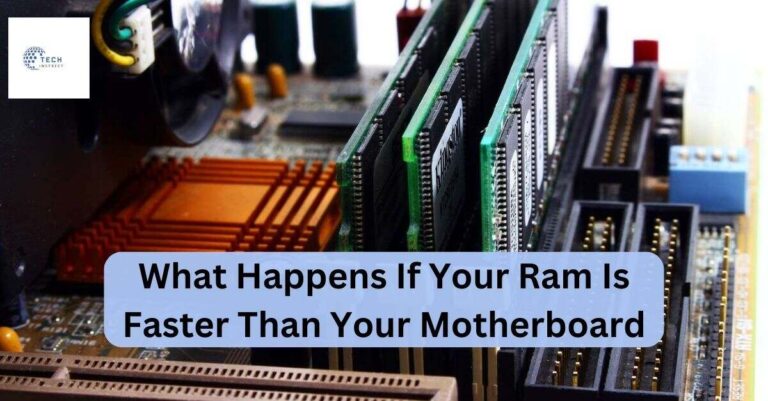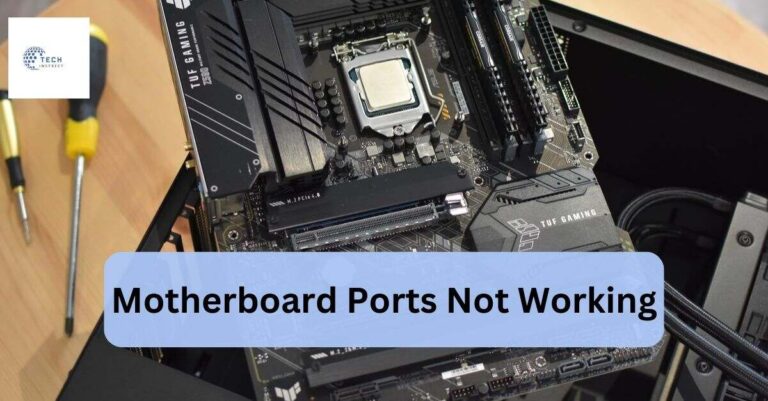How Do I Know If My Motherboard Is Fried – A Comprehensive Guide!
“A fried motherboard can cause your computer to fail to boot, display errors, or crash frequently because it disrupts the communication between all hardware components. Knowing how to identify if your motherboard is fried is essential for troubleshooting these problems.”
In this article, we show how a fried motherboard can stop your computer from starting, cause errors, or make it crash. Knowing how to tell if your motherboard is fried helps you fix these issues.
What Are The Signs That My Motherboard Is Fried!
If you’re wondering, “How do I know if my motherboard is fried?” There are a few clear signs to watch for. One common sign is that your computer won’t turn on at all—no lights, no fans, and no sound. This could mean that your motherboard isn’t working.
Another sign is if you smell something burnt or see physical damage, like scorch marks on the board. Another clue to answer “How do I know if my motherboard is fried?” is if your computer turns on but doesn’t show anything on the screen, or if it makes strange beeping noises.
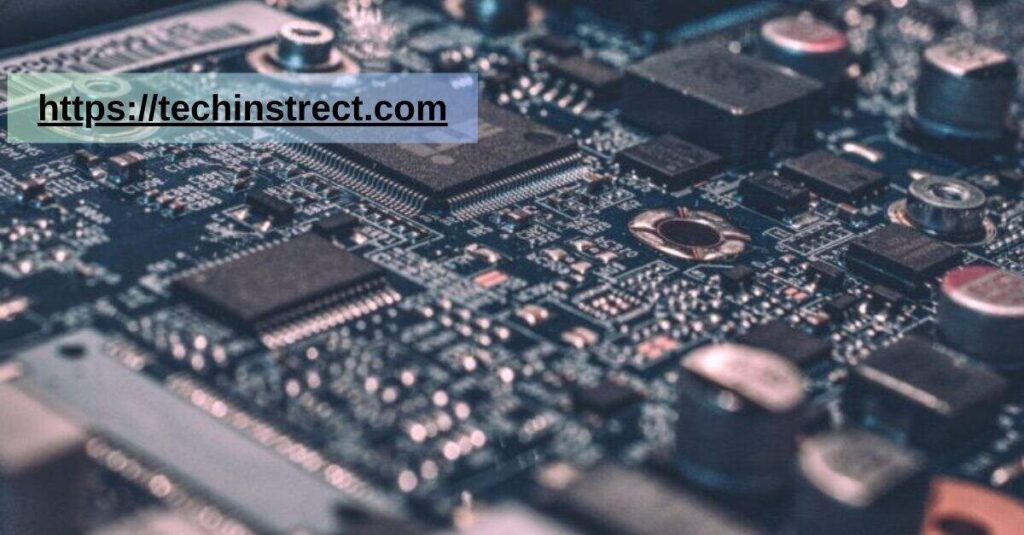
These beeps can be a code that tells you something is wrong with the motherboard. If your computer also crashes a lot or if USB ports and other connections stop working, it might be a sign that the motherboard is fried.
How Can I Test If My Motherboard Is Fried!
To test if your motherboard is fried, start by checking the power supply. Make sure your computer is plugged in and that the power supply is working properly. If the power supply is fine, but your computer still won’t turn on, it might be the motherboard.
Checking For Physical Damage And Component Testing:
You can also try disconnecting all non-essential components, like extra RAM sticks or external devices, and attempt to start the computer with just the basic parts. If it still doesn’t boot, this could be a sign that the motherboard is fried.
Another way to test is by looking for physical damage on the board. Open your computer case and inspect the motherboard for any burnt spots, bulging capacitors, or a burnt smell. If you notice any of these signs, it’s a strong indication that the motherboard is fried.
Additionally, you can test other components like the CPU, RAM, and GPU in another working computer to rule out other potential issues. If those components work fine elsewhere, you might have your answer to “How do I know if my motherboard is fried?”
Will A Fried Motherboard Prevent My Pc From Booting?
Yes, a fried motherboard will prevent your PC from booting. The motherboard is essential because it connects all the parts of your computer, like the CPU, RAM, and hard drive, allowing them to work together.
If it’s fried, these components can’t communicate, and your computer won’t be able to start up properly. If you’re asking, “How do I know if my motherboard is fried?” one sign is that your computer won’t turn on at all, or it might start but not display anything on the screen.

If your PC isn’t booting, and you’ve checked other possible issues like the power supply or RAM, the motherboard might be the problem. So, understanding “how do I know if my motherboard is fried?” can help you figure out if it’s stopping your computer from booting.
Can A Fried Motherboard Damage Other Components?
Here Are The Some Point’s:
Potential for Damage: A fried motherboard can sometimes damage other components in your computer, such as the CPU, RAM, or graphics card.
Power Surge Risk: When a motherboard fails, it might cause a power surge or other issues that can harm connected parts.
Diagnosing Carefully: It’s important to be cautious when diagnosing problems. Ask yourself, “How do I know if my motherboard is fried?” before testing other components.
Testing Components: If you suspect your motherboard is fried, test your other components separately to check for additional damage.
Avoid Further Complications: Testing other parts helps ensure that the damage hasn’t spread and informs whether you need to replace just the motherboard or other components too.
What Causes A Motherboard To Fry?
A motherboard can fry for a few main reasons. One common cause is a power surge, which happens when there’s a sudden spike in electricity. This can happen during a lightning storm or if your power supply is faulty.
If your computer isn’t protected by a surge protector, this surge can overload the motherboard, causing it to fry. Another reason is overheating. If your computer doesn’t have good airflow or if dust builds up inside, the motherboard can get too hot, leading to damage.

So, how do I know if my motherboard is fried? If your computer won’t turn on or shows no signs of life, a fried motherboard might be the reason. You might also notice a burning smell or see scorch marks on the motherboard itself.
In such cases, it’s important to check other components too, as they might be affected. If you’re still unsure, asking “how do I know if my motherboard is fried?” and consulting a professional can help you figure out the problem for sure.
Can I Repair A Fried Motherboard Myself?
When you’re asking, “How do I know if my motherboard is fried?” and you find that it’s indeed damaged, you might wonder, Can I repair a fried motherboard myself?
In some cases, if the damage is minor, like a single blown capacitor or a loose connection, you might be able to fix it with the right tools and skills. However, repairing a fried motherboard isn’t always easy and can be risky.
Even small mistakes can lead to further damage or make the motherboard completely unusable. If you’re not experienced with electronics, it’s often better to leave the repairs to professionals or consider replacing the motherboard instead.
When you’re dealing with the question, “How do I know if my motherboard is fried?” remember that major damage usually means it’s time for a new motherboard. Replacing it might be a more practical solution, ensuring that your computer works reliably without the risk of ongoing issues.
How Does A Fried Motherboard Affect My Computer’s Performance?
When you ask, “How do I know if my motherboard is fried?” it’s important to understand how a fried motherboard affects your computer’s performance. A fried motherboard can cause your computer to stop working completely.
This is because the motherboard is essential for connecting all your computer’s parts, like the CPU, RAM, and hard drive. If the motherboard is damaged, these parts can’t communicate with each other, so your computer might not turn on or could crash frequently.

If you’re wondering, “How do I know if my motherboard is fried?” the impact on performance is usually severe. You might see a blank screen, hear unusual beeping sounds, or experience random freezes and crashes.
All these issues happen because the motherboard is failing to manage the flow of information and power between the components, making it impossible for your computer to run smoothly.
FAQ’s:
What Are The Signs Of A Fried Motherboard?
Common signs include no power, burnt smell, beeping sounds, and no display on the monitor.
How Can I Test If My Motherboard Is Fried?
Test by checking the power supply, visually inspecting the motherboard for damage, and using a POST card or motherboard tester.
Will A Fried Motherboard Prevent My Pc From Booting?
Yes, a fried motherboard often prevents the computer from booting or causes it to behave erratically.
Can A Fried Motherboard Damage Other Components?
Yes, a fried motherboard can potentially damage other components, especially if caused by a power surge.
Can A Fried Motherboard Be Repaired?
Repairing a fried motherboard is difficult and often not cost-effective; replacing it is usually the better option.
Conclusion:
knowing “how do I know if my motherboard is fried”? helps you identify serious computer problems. A fried motherboard can stop your computer from starting, cause errors, or make it crash often. Replacing the motherboard is usually the best way to fix these issues and get your computer working again.