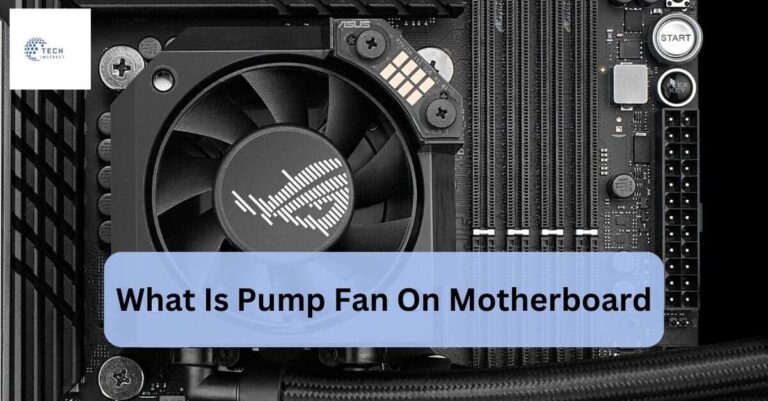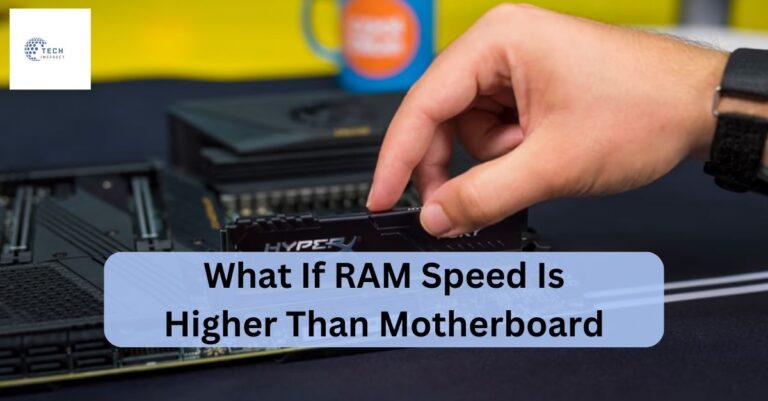Do Motherboards Come With Windows – A User Friendly Guide!
Motherboards do not come with Windows or any operating system pre-installed. If you’re wondering, do motherboards come with Windows, the answer is no, You need to purchase and install Windows separately when building or upgrading your PC.
In this article, we’ll explain everything you need to know about motherboards and whether they come pre-installed with Windows, and offer a step by step guide to setting up Windows on a new motherboard.
What Is A Motherboard?
A motherboard is the central circuit board of your computer, connecting all hardware components like the CPU, RAM, and storage devices. It allows communication between these components, ensuring your computer functions properly.
While motherboards are essential for building a PC, they are hardware components only and do not come with pre-installed software like Windows.

Do Motherboards Come With Windows!
The short answer is no, motherboards do not come with Windows or any other operating system. When you buy a motherboard, it only includes the hardware necessary for your computer to run. Operating systems like Windows must be purchased and installed separately.
However, some pre-built PCs come with Windows, but that’s because the manufacturer has already installed it on the system, not because the motherboard itself comes with Windows.
Why Don’t Motherboards Come With Windows!
Motherboards are universal hardware components that work with various operating systems, not just Windows.
Manufacturers focus on providing the hardware, leaving the choice of the operating system up to the user. This flexibility allows you to install Windows, Linux, or any other OS you prefer based on your specific needs.
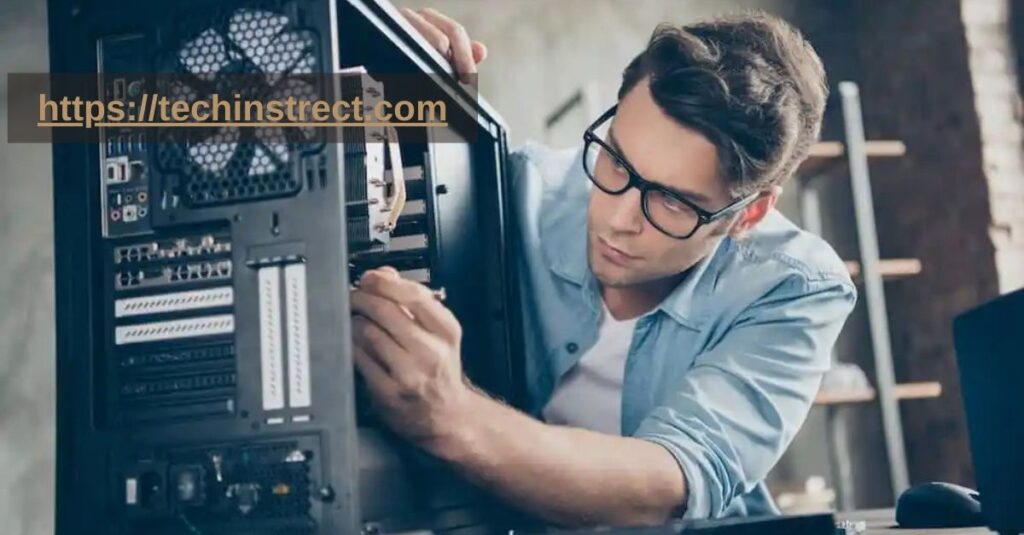
How To Install Windows On A New Motherboard!
If you’ve bought a new motherboard and need to install Windows, follow these steps:
- Purchase Windows: You can buy a digital or physical copy of Windows from Microsoft’s website or a retailer. Make sure you have a valid product key.
- Create a Bootable USB Drive: Download the Windows installation media from the official website and create a bootable USB drive. You’ll need at least 8GB of free space.
- Enter BIOS: Once you install your new motherboard, enter the BIOS by pressing a designated key (usually Delete or F2) when your PC starts up.
- Boot From USB: In the BIOS settings, set the USB drive as the primary boot device.
- Install Windows: Follow the on-screen instructions to install Windows on your PC. You’ll need to select the drive where Windows will be installed and enter your product key.
Can I Transfer Windows To A New Motherboard!
If you already have Windows installed on your previous system, you may be able to transfer it to your new motherboard, depending on your Windows license type. Here’s a quick breakdown:
- Retail License: If you purchased a standalone copy of Windows, you can transfer it to your new system.
- OEM License: If Windows came pre-installed on your old computer, it is tied to the original hardware and cannot be transferred to a new motherboard.
To check your Windows license type, go to the Command Prompt and type slmgr /dli. This will show your activation information.

FAQ’s:
Can I use a motherboard without Windows?
Yes, a motherboard can function without Windows, but you’ll need an operating system for your PC to be usable. Other options include Linux or macOS (with specific hardware).
Is Windows necessary for my motherboard to work?
No, Windows is not required for the motherboard itself to work. However, if you want to use your PC, you will need an operating system like Windows.
How much does Windows cost for a new motherboard setup?
The price for Windows varies, with the standard edition costing around $139 for Windows 10 or Windows 11 Home. You can check for deals or discounted versions through authorized retailers.
Can I reuse my Windows product key with a new motherboard?
If you have a retail version of Windows, you can reuse your product key. OEM versions are usually tied to the original hardware and may not be reusable.
Do I need a new Windows license if I change my motherboard?
If you have an OEM Windows license, you will need a new license when changing the motherboard. For retail licenses, you can transfer the existing license to the new hardware.
Conclusion:
“Motherboards don’t come with Windows or any other software. You’ll need to buy and install Windows separately to get your PC working.”