Do All Motherboards Have WiFi – The Ultimate Guide!
Motherboards are the backbone of any computer system. They are the large circuit boards where all the key components of your computer—like the CPU, RAM, and storage—are connected.
But when it comes to internet connectivity, a common question arises: Do all motherboards have WiFi? Let’s dive into this topic and explore the answer in detail.
What Is A Motherboard?
A motherboard is the main printed circuit board (PCB) in a computer. It’s like the central hub that holds together and allows communication between all the crucial parts of your computer, including the processor, memory, and expansion slots.
Without the motherboard, your computer wouldn’t be able to function, as it’s responsible for coordinating everything.
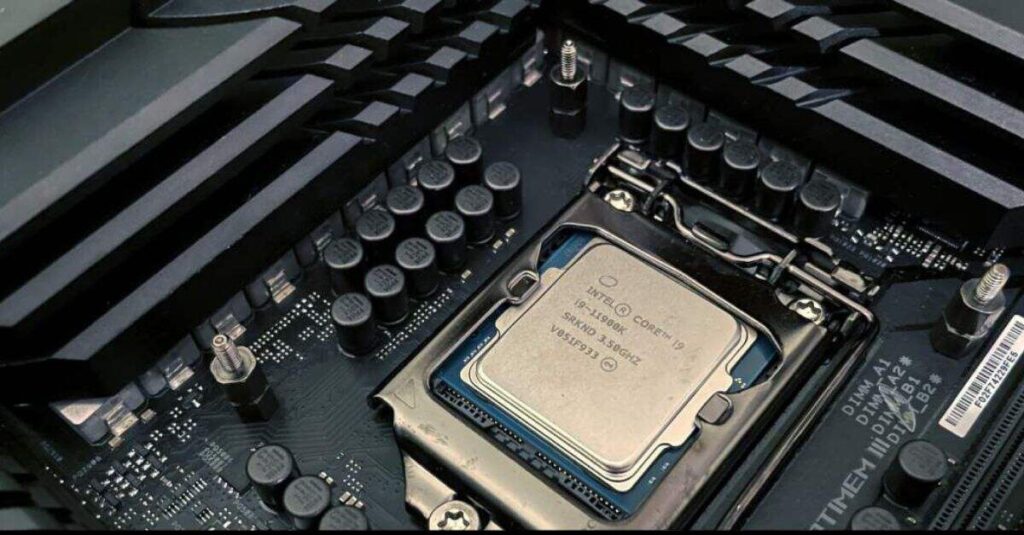
The Evolution Of Motherboards!
Motherboards have come a long way since the early days of computing. In the beginning, they were simple boards with only the basic connections needed to run a computer. However, as technology advanced, so did motherboards.
They started to include more features like integrated graphics, sound, and, eventually, network connectivity, which leads us to the topic of WiFi.
Introduction To Wifi In Computers!
WiFi, which stands for Wireless Fidelity, is a technology that allows devices to connect to the internet or communicate with one another without the need for physical cables.
In today’s world, WiFi has become an essential feature, especially with the rise of mobile computing, smart homes, and cloud services. Many users prefer WiFi for its convenience, as it eliminates the need for Ethernet cables running through your home or office.
Do All Motherboards Have Wifi?
So, to answer the main question: Do all motherboards have WiFi? The answer is no, not all motherboards come with WiFi built-in.
While it would be convenient for every motherboard to include WiFi, the reality is that many do not. The inclusion of WiFi depends on the specific model and the intended use of the motherboard.
Types Of Motherboards!
Motherboards come in various shapes and sizes, known as form factors. The most common ones include ATX, Micro-ATX, and Mini-ITX.
Generally speaking, the larger and more feature-rich a motherboard is, the more likely it is to include WiFi.
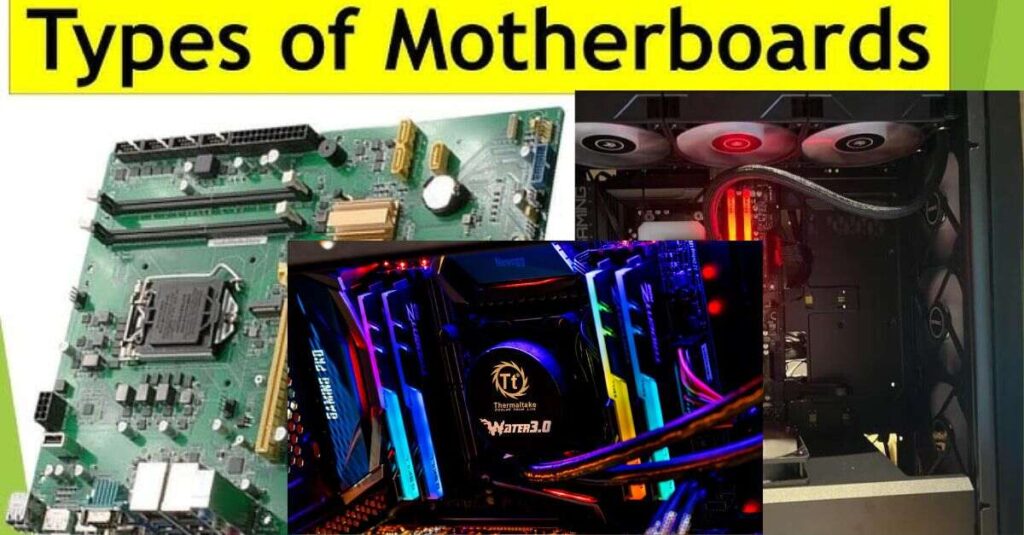
For instance, high-end ATX motherboards designed for gaming or advanced computing tasks are more likely to have built-in WiFi compared to budget-oriented or smaller Micro-ATX boards.
Motherboards With Built-In Wifi:
Motherboards that come with built-in WiFi are designed to provide users with the convenience of wireless internet connectivity straight out of the box.
These motherboards often include other premium features like advanced cooling systems, multiple USB ports, and better audio capabilities.
Having a motherboard with built-in WiFi saves you the trouble of purchasing additional hardware, making it a preferred choice for many users, especially those building a gaming PC or a high-performance workstation.
Motherboards Without Wifi:
On the other hand, many motherboards do not come with WiFi. This is often the case with budget models or motherboards designed for basic computing tasks.
If a motherboard doesn’t have WiFi, it’s usually because the manufacturer wanted to keep the cost down or because the intended users might prefer using a wired Ethernet connection, which is generally faster and more stable than WiFi.
External Wifi Solutions:
If you find yourself with a motherboard that doesn’t have WiFi, don’t worry—there are external solutions available. You can easily add WiFi to your setup by using a USB WiFi adapter or installing a PCIe WiFi card.
- USB WiFi adapters are small devices that plug into a USB port on your computer, giving it instant WiFi capability. They are usually affordable and easy to use.
- PCIe WiFi cards are installed directly into one of the motherboard’s PCIe slots. They often provide better performance than USB adapters because they have a direct connection to the motherboard.
Factors To Consider When Choosing A Motherboard!
When selecting a motherboard, it’s essential to consider whether you need WiFi. If your computer will be in a location where running an Ethernet cable is impractical, a motherboard with built-in WiFi could be the best option.
However, if you prefer a wired connection for its reliability and speed, you might opt for a motherboard without WiFi and save some money.

Other features to consider include the number of USB ports, support for the latest processors, RAM capacity, and expansion slots. It’s all about finding the right balance for your specific needs.
Price Differences ~ With Vs. Without Wifi!
One of the most noticeable differences between motherboards with WiFi and those without is the price. Motherboards with WiFi tend to be more expensive because of the additional hardware and technology involved.
The cost difference can range from a few dollars to over a hundred, depending on the brand and features. Whether it’s worth paying extra for built-in WiFi depends on your usage and preference.
Popular Motherboards With Wifi!
Some popular motherboards with built-in WiFi include the ASUS ROG Strix series, MSI MPG Gaming Edge, and Gigabyte AORUS series.
These boards are known for their excellent performance, robust build quality, and the convenience of integrated WiFi. They are particularly popular among gamers and enthusiasts who need both power and flexibility.
Gaming Motherboards And Wifi!
Gaming motherboards often come with WiFi as part of their premium feature set. Gamers benefit from WiFi, especially if their gaming setup is far from the router.
The convenience of wireless connectivity allows for a cleaner setup without compromising too much on speed, thanks to modern WiFi technologies like WiFi 6, which offers faster speeds and lower latency.
Wifi Standards And Compatibility!
When looking at motherboards with WiFi, it’s important to consider the WiFi standard they support. The most common standards today are WiFi 5 (802.11ac) and WiFi 6 (802.11ax).
WiFi 6 is the latest standard and offers significant improvements in speed, capacity, and performance in congested areas. Ensure your motherboard supports the latest standards to future-proof your setup.

FAQ’s:
Do I Need A Motherboard With Wifi If I Use Ethernet?
No, if you’re using an Ethernet connection, you don’t need a motherboard with WiFi.
Can I Upgrade My Motherboard To Have Wifi?
Yes, you can upgrade by using a USB WiFi adapter or installing a PCIe WiFi card.
Are Motherboards With Wifi Slower Than Ethernet?
Generally, Ethernet is faster and more stable than WiFi, but modern WiFi standards are catching up.
How Can I Check If My Motherboard Has Wifi?
You can check the motherboard’s specifications online or look for a WiFi antenna on the back panel.
What Should I Do If My Motherboard’s Wifi Is Not Working?
Try updating the drivers, checking the antenna connection, or using an external WiFi adapter if the built-in WiFi fails.
Conclusion:
Not all motherboards have WiFi, and it depends on the model and price. Some people like built-in WiFi, while others prefer to add it later. Choose based on your needs and whether you want a wired or wireless connection.







