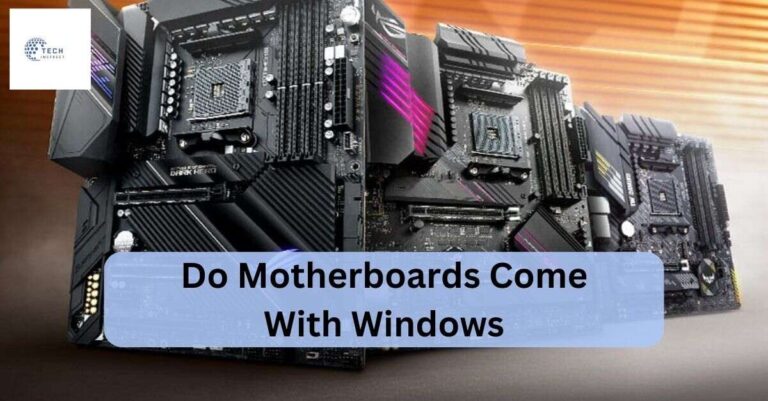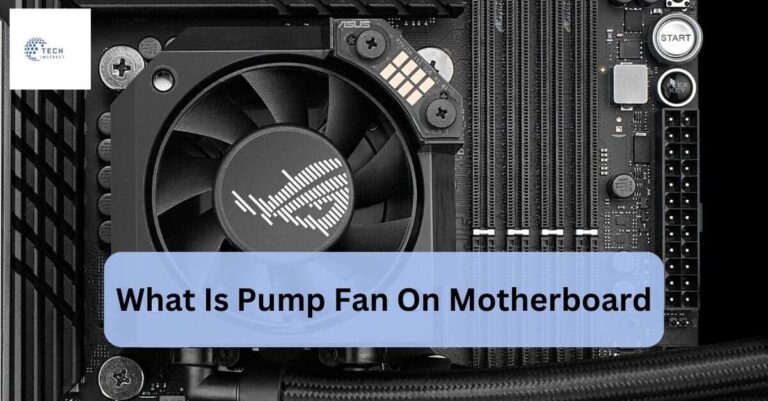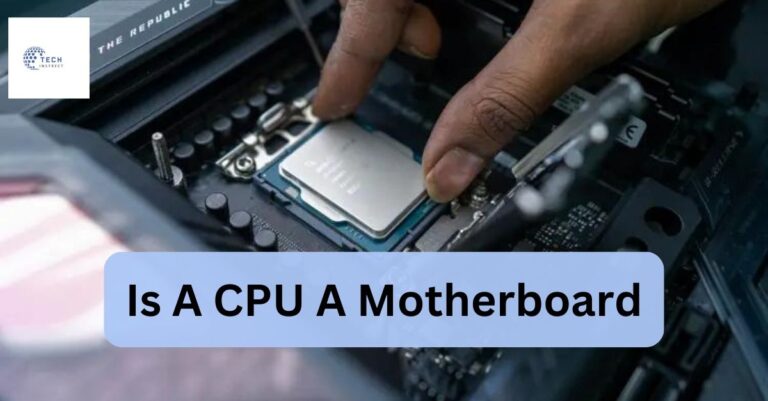Do All Motherboards Have Bluetooth – A Comprehensive Guide!
When building or upgrading a computer, one of the common questions people ask is: “Do all motherboards have Bluetooth?” This feature is increasingly essential for many users, especially with the rise of wireless devices like headphones, keyboards, and mice.
But does every motherboard include Bluetooth, or is it something extra you need to consider when purchasing? Let’s dive into the details and find out.
What Is A Motherboard?
Before we explore the question, “Do all motherboards have Bluetooth?” it’s important to understand what a motherboard is. The motherboard is essentially the backbone of your computer.
It’s a large circuit board that holds and connects all the different parts of your computer, including the CPU, RAM, storage drives, and more. Think of it as the central hub that allows all the components to communicate with each other.

What Is Bluetooth?
Bluetooth is a wireless technology standard that allows devices to communicate with each other over short distances.
It’s widely used for connecting peripherals like wireless headphones, mice, keyboards, and even smartphones to your computer. With Bluetooth, you can eliminate the clutter of cables and enjoy a more streamlined setup.
Why Do You Need Bluetooth On A Motherboard?
Having Bluetooth on your motherboard is incredibly convenient. It allows you to connect multiple devices wirelessly, which is particularly useful if you have a clean, cable-free desk setup.
Additionally, Bluetooth is essential for users who rely on wireless devices for productivity or entertainment.
Do All Motherboards Have Bluetooth?
Now, let’s address the main question: “Do all motherboards have Bluetooth?” The simple answer is no. Not all motherboards come with Bluetooth built-in.
Whether a motherboard has Bluetooth or not depends on several factors, including the price, brand, and intended use of the motherboard.

Types Of Motherboards ~ With And Without Bluetooth!
Motherboards can generally be divided into two categories: those that come with Bluetooth built-in and those that do not.
Motherboards With Bluetooth:
Motherboards with built-in Bluetooth are more common in higher-end models. These motherboards are designed for users who want all the latest features, including wireless connectivity.
They often come with other premium features like Wi-Fi, multiple USB ports, and enhanced audio capabilities.
Motherboards Without Bluetooth:
On the other hand, many budget or mid-range motherboards do not include Bluetooth. Manufacturers often exclude Bluetooth to keep costs down, as it’s not a feature that everyone needs.
If you purchase a motherboard without Bluetooth and later decide you need it, you can still add Bluetooth functionality using an external USB adapter or PCIe card.
How To Check If Your Motherboard Has Bluetooth!
If you’re unsure whether your current motherboard has Bluetooth, there are a few simple ways to check:
Check The Specifications:
The first and most reliable method is to check the specifications of your motherboard. You can find this information on the manufacturer’s website or in the manual that came with your motherboard. Look for terms like “Bluetooth,” “Wireless,” or “Wi-Fi” in the connectivity section.
Use Device Manager (Windows):
If you’re using a Windows computer, you can check for Bluetooth in the Device Manager. Right-click on the Start menu, select Device Manager, and look for a Bluetooth category. If it’s listed, your motherboard likely has Bluetooth.

Check The Bios/Uefi:
You can also check the BIOS or UEFI settings. Some motherboards allow you to enable or disable Bluetooth through the BIOS/UEFI, and this is another indicator of whether your motherboard has Bluetooth.
What To Do If Your Motherboard Doesn’t Have Bluetooth!
So, what if you discover that your motherboard doesn’t have Bluetooth? Don’t worry; you still have options to add Bluetooth functionality.
Usb Bluetooth Adapters:
One of the easiest ways to add Bluetooth to a motherboard without it is by using a USB Bluetooth adapter.
These small devices plug into a USB port on your computer and provide instant Bluetooth connectivity. They are affordable and easy to set up, making them a popular choice for many users.
Pcie Bluetooth Cards:
If you prefer a more permanent solution, you can install a PCIe Bluetooth card. These cards fit into an available PCIe slot on your motherboard and often provide both Bluetooth and Wi-Fi capabilities. Installing a PCIe card requires opening your computer case, but it’s still a relatively simple process.
Pros And Cons Of Using Usb Adapters And Pcie Cards!
While both USB adapters and PCIe cards are great solutions for adding Bluetooth, they each have their pros and cons.
Usb Bluetooth Adapters:
- Pros: Easy to install, inexpensive, portable.
- Cons: Can take up a USB port, might have limited range or speed compared to built-in Bluetooth.
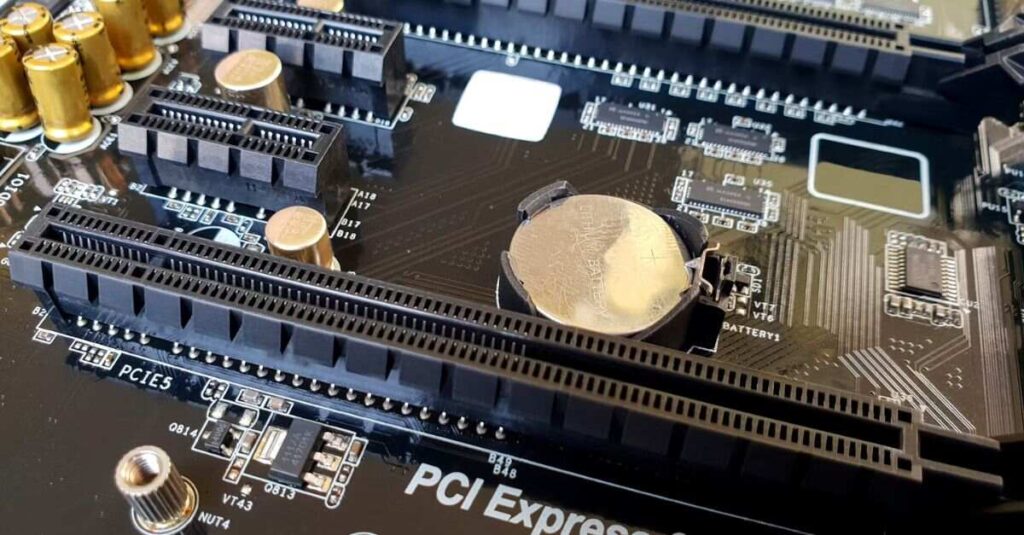
Pcie Bluetooth Cards:
- Pros: More permanent, can provide better range and performance, often include Wi-Fi.
- Cons: Requires installation, usually more expensive, takes up a PCIe slot.
Do You Really Need Bluetooth On Your Motherboard?
While Bluetooth is a handy feature, not everyone needs it. If you primarily use wired peripherals or don’t have any wireless devices, you might not miss Bluetooth at all.
However, if you use wireless headphones, a wireless mouse, or any other Bluetooth device, having Bluetooth built into your motherboard can be a big plus.
Future Trends ~ Will All Motherboards Have Bluetooth Eventually?
As technology advances, more motherboards are likely to include Bluetooth as a standard feature, especially as wireless devices become more popular.
However, for now, it’s still something that you’ll find more commonly on higher-end motherboards. If Bluetooth is important to you, it’s worth checking the specifications of a motherboard before you buy it.
Bluetooth Vs. Wi-Fi On Motherboards ~ What’s The Difference?
It’s important to note that Bluetooth and Wi-Fi, while often bundled together, are two different technologies.
Wi-Fi allows your computer to connect to the internet wirelessly, while Bluetooth is used for short-range communication between devices. Some motherboards include both, but it’s possible to have one without the other.
How Manufacturers Decide To Include Bluetooth!
Manufacturers consider several factors when deciding whether to include Bluetooth on a motherboard. These include the target market, cost considerations, and the overall feature set.
Higher-end motherboards aimed at gamers or professionals are more likely to include Bluetooth, while budget models might leave it out to save costs.
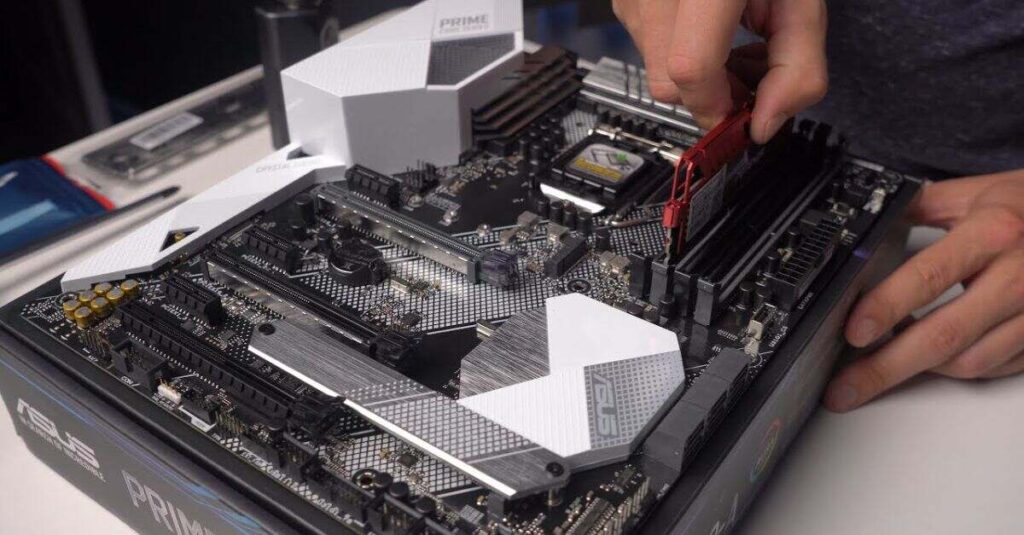
FAQ’s:
Can I Add Bluetooth To A Motherboard That Doesn’t Have It?
Yes, you can easily add Bluetooth to a motherboard without it by using a USB Bluetooth adapter or a PCIe Bluetooth card.
Is Bluetooth Necessary For Gaming?
Bluetooth isn’t strictly necessary for gaming, but it can be useful for connecting wireless controllers, headsets, or other peripherals.
Do Gaming Motherboards Usually Have Bluetooth?
Many high-end gaming motherboards do include Bluetooth, but not all of them. It’s best to check the specifications before buying.
How Much Does A Usb Bluetooth Adapter Cost?
USB Bluetooth adapters are relatively inexpensive, typically ranging from $10 to $30, depending on the brand and features.
Will Bluetooth Slow Down My Computer?
No, using Bluetooth will not significantly impact your computer’s performance, although older Bluetooth versions might have slower data transfer rates.
Conclusion:
“Not all motherboards have Bluetooth, but you can easily add it if needed. When choosing a motherboard, consider if you need Bluetooth and how it fits your budget. In the future, Bluetooth might be standard, but for now, check if it’s included.”