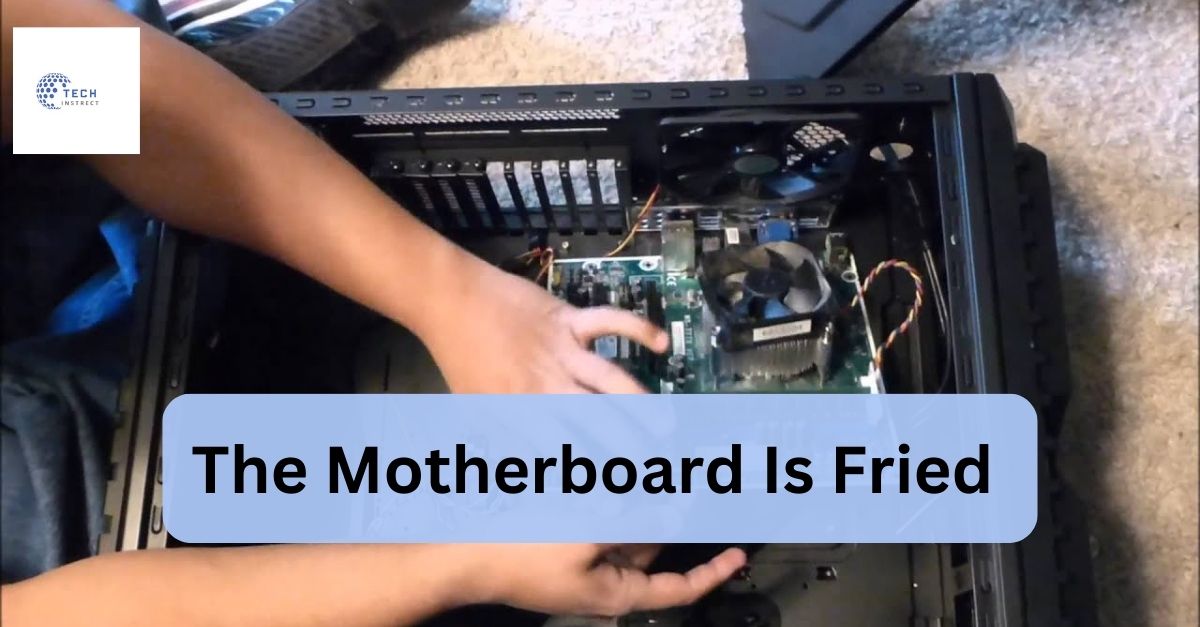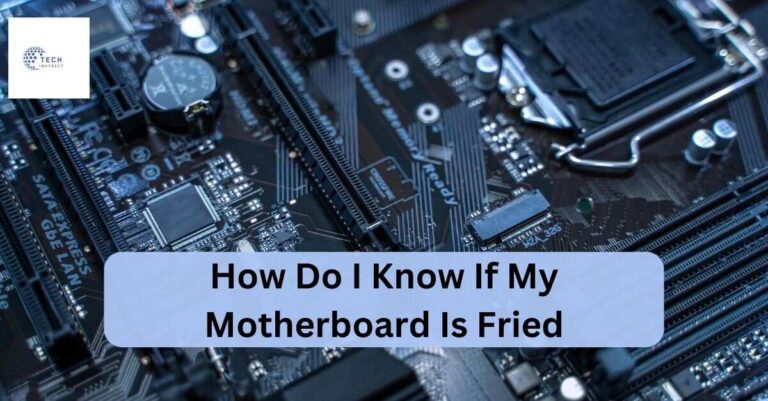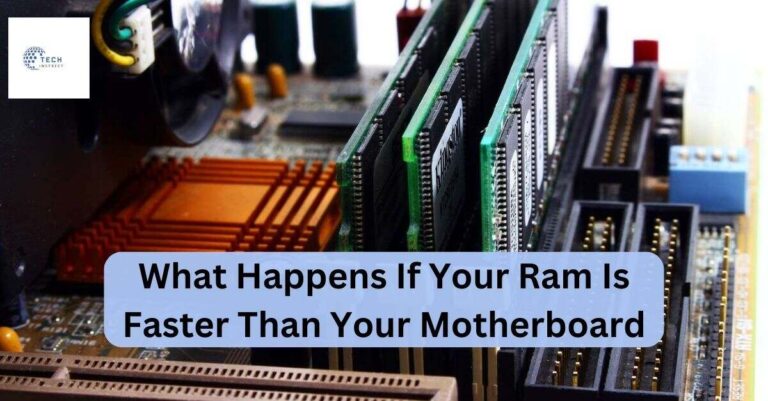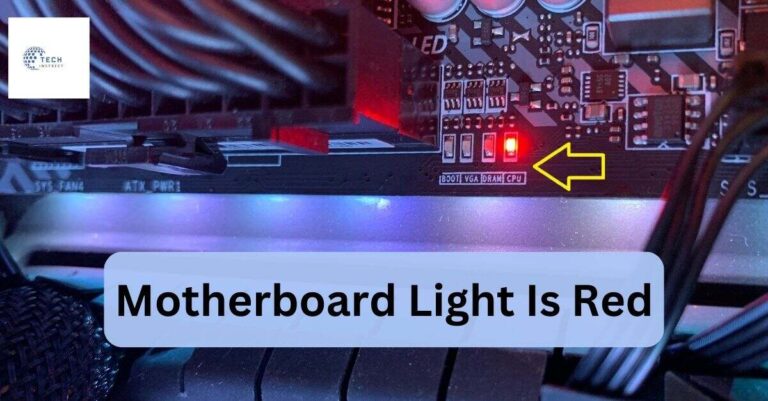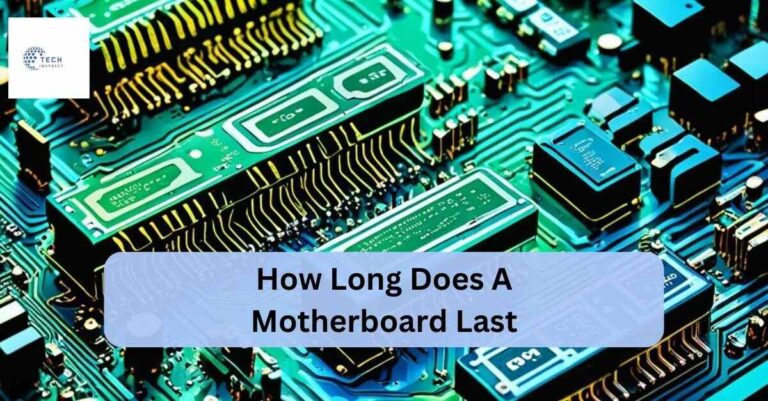The Motherboard Is Fried – In Depth Guide To Causes, Symptoms, And Solutions!
“A fried motherboard refers to severe damage to the motherboard’s circuits, often causing the computer to stop functioning entirely. Diagnosing it involves checking for symptoms like no power, burning smells, or physical damage, and the solution typically requires replacing the motherboard.”
This comprehensive guide will walk you through everything you need to know about a fried motherboard and how to address the issue.
Understanding What It Means When A Motherboard Is Fried!
When tech enthusiasts and professionals say a motherboard is “fried,” they are typically referring to irreparable damage that has occurred to the motherboard’s circuits.
The term is often used to describe a situation where electrical components on the motherboard have been damaged to the point that the motherboard no longer functions correctly.

This damage can be caused by various factors, ranging from power surges to overheating or improper handling.
A fried motherboard can lead to various problems, from your computer not booting up at all to random shutdowns or freezes.
Given the motherboard’s crucial role in the functioning of your computer, a fried motherboard essentially renders the system inoperative until the issue is resolved.
In Depth Look At Common Causes Of A Fried Motherboard!
Understanding the causes of motherboard failure is key to preventing it. Below are the most common reasons why a motherboard might get fried:
Power Surges And Electrical Spikes:
- Power Surges: These occur when there is a sudden increase in the electrical voltage that flows through your system. A power surge can overwhelm the delicate circuits on your motherboard, causing them to burn out.
- Electrical Spikes: Similar to power surges, electrical spikes are short bursts of excessive voltage. These can happen during thunderstorms, when there’s a problem with the power grid, or even from improper grounding in your electrical setup.
Overheating And Thermal Damage:
- Lack of Proper Cooling: Computers generate heat, and without adequate cooling, this heat can accumulate. Over time, excessive heat can cause the motherboard’s components to degrade and eventually fail.
- Dust Buildup: Dust can accumulate inside your computer, clogging fans and heat sinks, leading to poor airflow and increased temperatures.
Physical Damage:
- Mishandling: Dropping your computer or improperly installing components can physically damage the motherboard.
- Incorrect Installation: For instance, installing a CPU cooler with too much force can crack the motherboard, leading to electrical shorts.
Poor Quality Or Incompatible Components:
- Cheap Components: Low-quality power supplies, RAM, or other components can fail and cause damage to the motherboard.
- Incompatible Hardware: Using hardware that is not compatible with your motherboard can lead to electrical issues that can fry the board.
Electrical Shorts And Circuit Failures:
- Incorrect Hardware Installation: If components are not properly seated or if there are loose connections, it can lead to short circuits that damage the motherboard.
- Exposed Wires: Wires that are frayed or not properly insulated can cause short circuits, leading to a fried motherboard.
Recognizing The Symptoms Of A Fried Motherboard!
A fried motherboard can cause your computer to show several warning signs. One of the first things you might notice is that your computer doesn’t turn on at all—no lights, no fan noise, nothing happens when you press the power button.
Sometimes, the computer might power on, but the screen stays blank, and there are no beeping sounds, which usually means the motherboard isn’t working right. You might also smell something burning or even see smoke, which is a clear sign that the motherboard is damaged.

Other symptoms include your computer freezing, crashing, or restarting randomly, which could mean the motherboard is failing. You might see error messages during startup, or hear different beeping sounds that indicate issues.
Additionally, if your keyboard, mouse, or other devices stop working and reconnecting them doesn’t help, the motherboard might be the problem. Recognizing these signs early can help you take action before the damage gets worse.
Steps To Diagnose A Fried Motherboard!
Diagnosing a fried motherboard can be challenging, but following a systematic approach can help identify the issue:
Check The Power Supply Unit (Psu):
- Test with a Multimeter: Ensure the PSU is delivering the correct voltages to the motherboard. A faulty PSU can mimic the symptoms of a fried motherboard.
- Try a Different PSU: If possible, test with a known-good PSU to rule out power supply issues.
Remove Non-Essential Components:
- Minimal Boot Configuration: Remove all non-essential components (e.g., extra RAM, additional hard drives, graphics card) and try booting with just the CPU, one stick of RAM, and the motherboard.
- Test Individual Components: Test each component separately in another system to ensure they are functioning correctly.
Inspect The Motherboard:
- Physical Inspection: Look for any visible signs of damage, such as burnt spots, swollen capacitors, or broken traces on the motherboard.
- Sniff Test: If you suspect a fried motherboard, smell around the board for any burnt odors.
Listen For Beep Codes:
- Consult the Manual: Refer to your motherboard’s manual to understand what different beep codes mean and what component might be causing the problem.
Test With External Post Cards:
- POST Diagnostic Cards: These cards can be inserted into a PCI slot on the motherboard and will display error codes that help diagnose the issue.
What To Do If Your Motherboard Is Fried!
If you’ve confirmed that your motherboard is fried, here’s what you can do next. First, you’ll need to replace the motherboard. Make sure the new one is compatible with your existing CPU, RAM, and other parts.
If your old motherboard was outdated, this could be a good time to upgrade to a newer model with better features. If you’re not confident in replacing the motherboard yourself, it’s a good idea to take your computer to a professional repair service.

They can handle the replacement and ensure everything is working correctly. Before you replace the motherboard, it’s important to back up any important data. If possible, remove the hard drives and connect them to another computer to save your files.
If the hard drives are damaged too, you might need to use a data recovery service to retrieve your data.
Finally, when you’re done with the old motherboard, make sure to dispose of it properly by recycling it at an electronic recycling center. This helps prevent environmental damage from electronic waste.
Tips For Preventing Future Motherboard Failures!
To avoid the hassle of dealing with a fried motherboard again, consider implementing these preventive measures:
Use A Surge Protector Or Ups:
- Surge Protection: Always plug your computer into a surge protector to shield it from power surges and spikes.
- Uninterruptible Power Supply (UPS): A UPS provides battery backup and surge protection, ensuring your computer shuts down properly during a power outage.

Ensure Proper Cooling:
- Clean the Interior Regularly: Dust buildup can lead to overheating. Clean the inside of your computer regularly to keep fans and heat sinks functioning efficiently.
- Consider Additional Cooling Solutions: If you live in a hot climate or use your computer for intensive tasks, consider adding extra fans or upgrading to a more powerful cooling system.
Handle Components With Care:
- Avoid Physical Damage: Be cautious when handling components, especially the motherboard. Avoid excessive force when installing or removing hardware.
- Use Anti-Static Precautions: When working inside your computer, use an anti-static wrist strap to prevent electrostatic discharge, which can damage components.
Regularly Update And Maintain Your System:
- Firmware and BIOS Updates: Keep your motherboard’s BIOS and firmware up to date to ensure compatibility with new hardware and to fix potential issues.
- Routine Maintenance: Regularly check for loose connections, inspect for signs of wear, and run diagnostic tests to catch problems early.
FAQ’s:
Can I Fix A Fried Motherboard Myself?
In most cases, repairing a fried motherboard is not feasible for the average user. It’s often more practical to replace it.
What Should I Do With A Fried Motherboard?
If the motherboard is beyond repair, recycle it at a certified electronics recycling center to ensure proper disposal.
How Can I Tell If The Issue Is With The Motherboard Or Another Component?
Start by testing the power supply, RAM, and other components individually. If all other components work correctly, the issue is likely with the motherboard.
Is It Safe To Use A Computer With A Partially Fried Motherboard?
Using a computer with a damaged motherboard can lead to further damage to other components. It’s best to replace the motherboard as soon as possible.
Conclusion:
A fried motherboard is a critical issue that can halt your computer’s functionality. By understanding the causes and symptoms, you can diagnose the problem and take appropriate action. Preventive measures like proper cooling and surge protection can help safeguard your system against future failures.