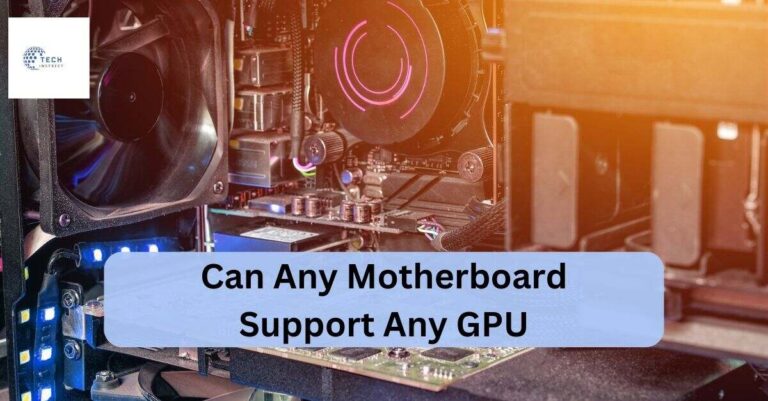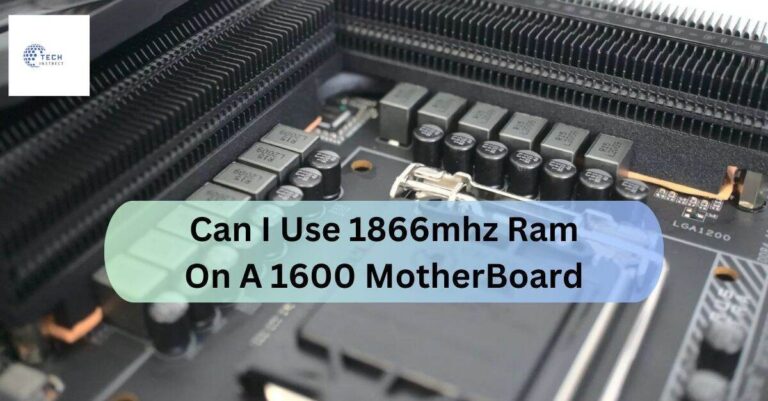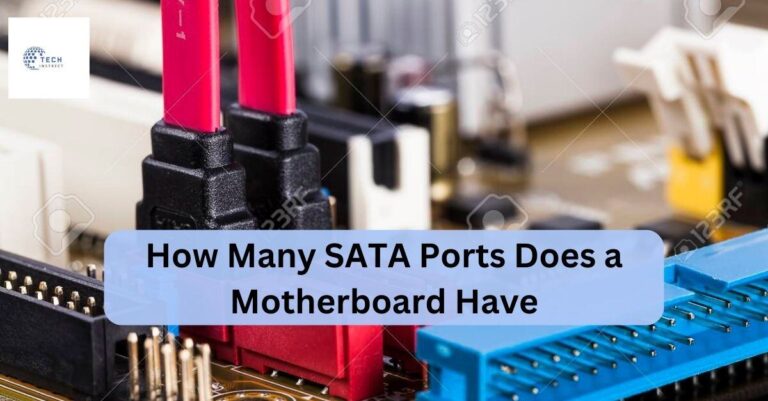Can I Run 3200mhz Ram On A 2400mhz Motherboard – A Comprehensive Guide!
When building or upgrading a PC, one of the most common questions that arise is about compatibility between components, particularly between RAM and the motherboard.
Yes, you can run 3200MHz RAM on a 2400MHz motherboard, but the RAM will operate at the motherboard’s maximum supported speed of 2400MHz.
In this article, we’ll explore whether you can run 3200MHz RAM on a 2400MHz motherboard. Understanding the interaction between RAM and motherboards is key to optimizing your system’s performance, so let’s dive into the details.
What Is Ram And How Does It Work?
RAM, or Random Access Memory, is a critical component in your computer that temporarily stores data that your CPU (Central Processing Unit) needs to access quickly.
The speed of RAM, often measured in megahertz (MHz), dictates how fast data can be read from or written to it. This speed can significantly impact your system’s overall performance, especially in tasks that require a lot of memory, such as gaming or video editing.

Understanding Motherboard Specifications!
Your motherboard is the central hub that connects all your computer’s components, including the CPU, RAM, storage devices, and more. Each motherboard comes with specific limitations, including the maximum speed of RAM it can support.
For instance, if your motherboard is rated for a maximum speed of 2400MHz, it means that while you can physically install RAM rated higher than 2400MHz, the motherboard will only run it at its maximum supported speed unless certain conditions (like overclocking) are met.
The Impact Of Using Higher Speed Ram On A Lower Speed Motherboard!
When you use 3200MHz RAM on a 2400MHz motherboard, the system will downclock the RAM to match the motherboard’s speed. This is usually done automatically, so you don’t need to worry about your system failing to boot.
However, this also means that you won’t get the performance benefits associated with the higher speed RAM.
The actual performance difference might be negligible for many users, especially in everyday tasks, but if you’re a gamer or someone who works with high-intensity applications, it’s something to keep in mind.
How To Check Your Motherboard’s Ram Compatibility!
Before purchasing RAM, it’s a good idea to check what your motherboard supports. You can usually find this information in the motherboard’s manual or on the manufacturer’s website.
Additionally, you can use software tools like CPU-Z or check your system’s BIOS to see the current RAM speed and supported specifications.
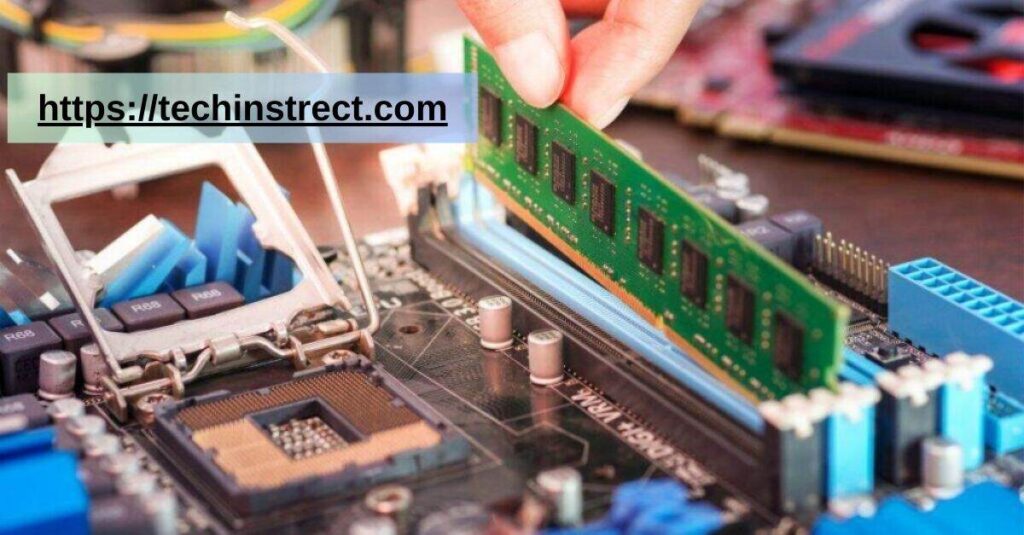
Bios Settings And Overclocking!
The BIOS (Basic Input/Output System) is the firmware used to perform hardware initialization during the booting process. Within the BIOS, you can often tweak settings to overclock your RAM, which means running it at a higher speed than what your motherboard officially supports.
Overclocking your 2400MHz motherboard to run 3200MHz RAM might be possible, but it’s not without risks. It can lead to system instability, overheating, and potential damage if not done correctly.
Common Misconceptions About Ram And Motherboard Compatibility!
A common misconception is that if you install faster RAM in a slower motherboard, it might damage your system or cause significant issues. In reality, while you won’t get the full speed of the RAM, your system will typically just run at the slower speed without any problems.
Another myth is that the speed of RAM is the only thing that matters; however, timings and latencies also play a crucial role in how fast your system feels.
Tips For Optimizing Ram Performance On A 2400mhz Motherboard!
If you’re using 3200MHz RAM on a 2400MHz motherboard, there are ways to ensure you’re getting the most out of your setup. Make sure your system is stable and reliable by running stress tests and monitoring temperatures.
You can also adjust timings in the BIOS to optimize performance, although this requires some technical know-how.

Alternative Solutions If You Need Faster Ram Speeds!
If running your 3200MHz RAM at full speed is critical for your needs, you might consider upgrading to a motherboard that supports higher RAM speeds. Another option is to stick with RAM that matches your motherboard’s specifications to avoid any performance discrepancies.
For those looking at a more future-proof setup, it might be worth considering a full system upgrade, including a new CPU and motherboard that can fully utilize faster RAM.
Real Life Scenarios ~ What To Expect?
In practice, many users run 3200MHz RAM on 2400MHz motherboards without issues. The difference in everyday performance is often minor, especially in non-intensive tasks.
However, in scenarios where every bit of speed counts ,like gaming or 3D rendering, the difference can be more noticeable. Benchmarks and user reports generally show that while you won’t achieve 3200MHz performance, the system remains stable and functional.
Future Proofing Your System ~ What You Should Know!
When building or upgrading a PC, it’s wise to think ahead. If you plan to upgrade components in the future, consider investing in a motherboard that supports higher RAM speeds, even if you don’t need them right now. This way, you can upgrade your RAM later without worrying about compatibility issues.

FAQ’s:
Can Running 3200mhz Ram On A 2400mhz Motherboard Damage My System?
No, it won’t damage your system. The RAM will simply run at the motherboard’s maximum supported speed, which is 2400MHz.
How Can I Tell If My System Is Running Ram At Its Maximum Supported Speed?
You can check your current RAM speed using software like CPU-Z or by entering your system’s BIOS.
Is There A Noticeable Difference Between 2400mhz And 3200mhz Ram?
The difference can be noticeable in high-performance tasks like gaming or video editing, but for everyday use, it’s often minimal.
What Should I Do If My System Becomes Unstable After Installing New Ram?
Try resetting your BIOS to default settings or lower the RAM speed manually in the BIOS.
How Does Ram Speed Affect Gaming Performance?
Faster RAM can improve frame rates and overall gaming performance, especially in games that are CPU-intensive or require a lot of memory.
Conclusion:
You “can use 3200MHz RAM on a 2400MHz motherboard”, but the RAM will only run at 2400MHz speed. You won’t get the full speed benefit, but the system will work fine. For the best performance, use RAM that matches your motherboard’s speed or plan for future upgrades. Always check your motherboard’s specs before buying new RAM.