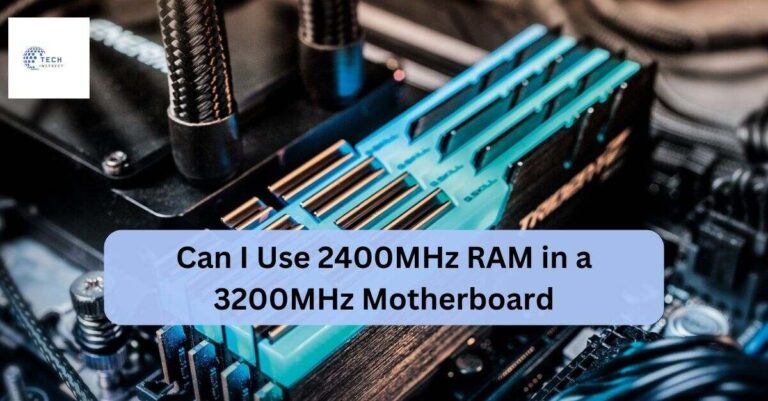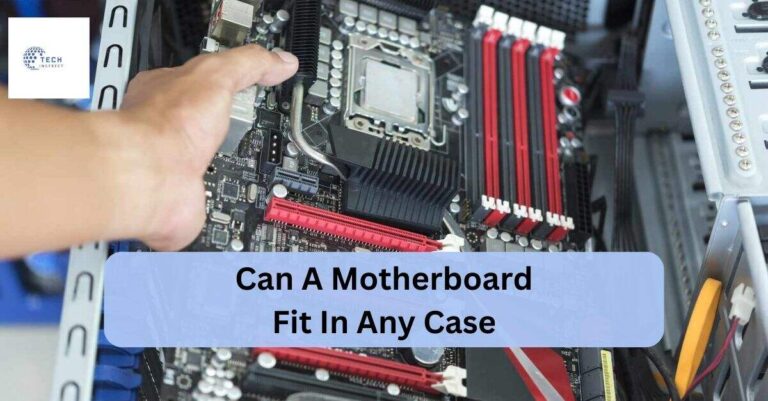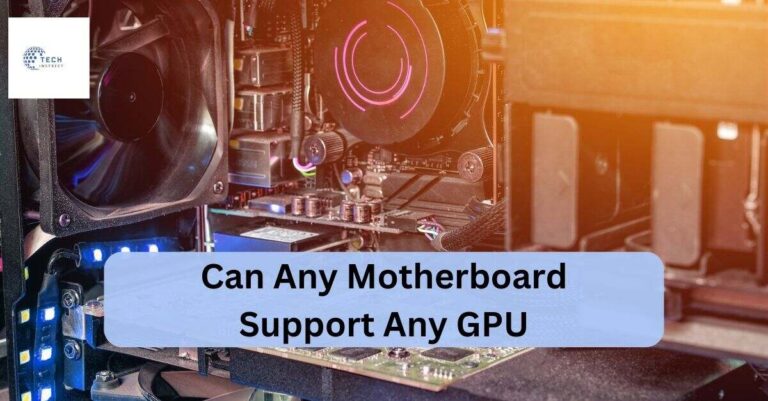Can I Use 1866mhz Ram On A 1600 Motherboard? Find Out Here!
“When upgrading or building a computer, many users wonder about RAM compatibility. A common question is, “Can I use 1866MHz RAM on a 1600 motherboard?” This article explores RAM and motherboard compatibility to help you make an informed decision.”
Understanding Ram And Motherboard Compatibility!
What Is Ram?
RAM (Random Access Memory) is a key part of your computer that temporarily stores data for quick access by the CPU. The speed of RAM is measured in MHz (megahertz), which tells you how many cycles per second it can perform.
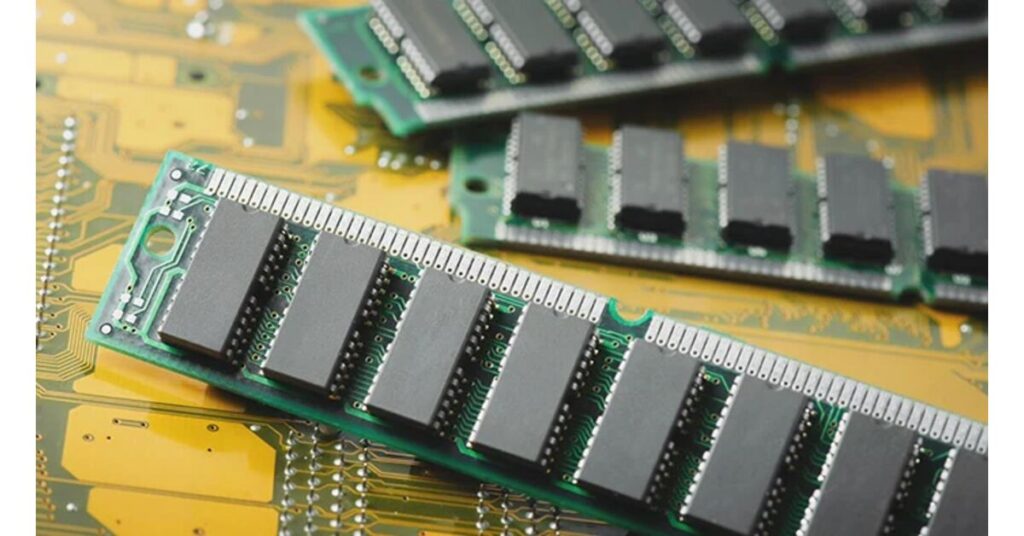
Higher MHz means faster data processing, which can improve the performance of your computer, especially in tasks that require quick data retrieval like gaming, video editing, and multitasking.
A common question is, “Can I use 1866MHz RAM on a 1600 motherboard?” Understanding the compatibility and performance impact of using different RAM speeds can help you make informed decisions for your computer setup.
Types Of Ram:
RAM comes in various types, such as DDR3, DDR4, and DDR5. Each new generation of RAM offers better speed, bandwidth, and power efficiency:
- DDR3: Older and slower compared to DDR4 and DDR5, but still used in many older systems.
- DDR4: Offers faster speeds and higher bandwidth than DDR3, making it more efficient.
- DDR5: The latest and fastest type, with improvements in speed, bandwidth, and power efficiency.
It’s important to ensure the type of RAM you choose matches your motherboard’s memory slots. For instance, DDR4 RAM won’t fit into DDR3 slots and vice versa.
What Is A Motherboard?
A motherboard is the main circuit board in a computer that connects all components, including the CPU, RAM, and storage devices. It has specific slots and connectors for different types of hardware.
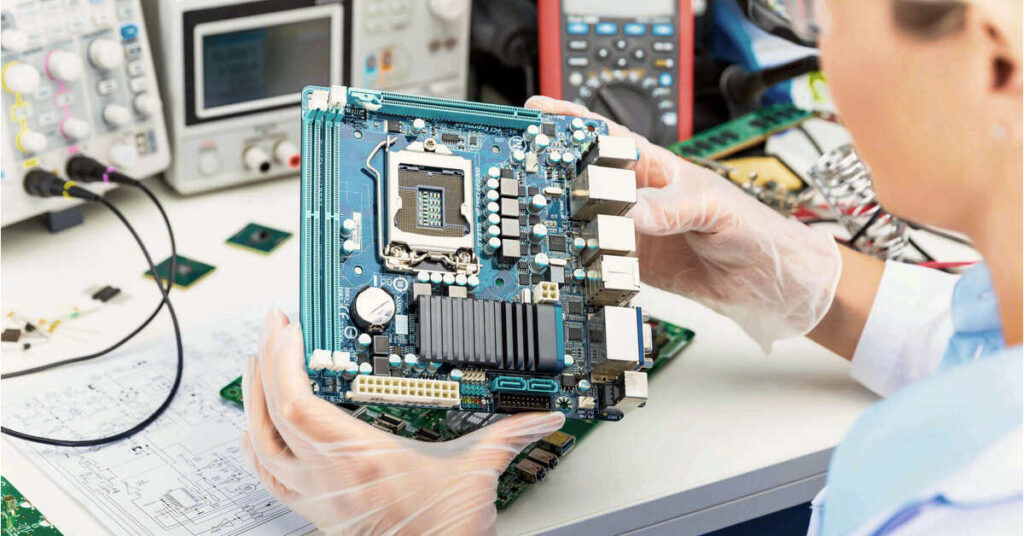
The motherboard plays a crucial role in determining the performance and compatibility of the components. It dictates what type and speed of RAM can be used, the type of CPU it can support, and the number and type of peripheral devices that can be connected.
Ram And Motherboard Speeds:
Motherboards are designed to support specific RAM speeds. The speed listed for a motherboard, such as 1600MHz, shows the maximum speed the RAM can run without issues. However, this doesn’t mean you cannot use RAM with a higher speed.
The motherboard will typically downclock the RAM to match its maximum supported speed. This means if you use 1866MHz RAM on a 1600MHz motherboard, the RAM will run at 1600MHz.
Can 1866mhz Ram Work On A 1600 Motherboard?
Downclocking RAM:
When you install 1866MHz RAM on a motherboard rated for 1600MHz, the RAM will typically downclock to match the motherboard’s maximum supported speed. This means your 1866MHz RAM will run at 1600MHz, ensuring the system remains stable.
Downclocking is a common practice that ensures compatibility and stability without the need for additional configuration.
Compatibility Issues:
Most modern motherboards and RAM modules are designed to be compatible with a range of speeds. However, it’s smart to check your motherboard’s manual or the manufacturer’s website to avoid issues like system instability or failure to boot.
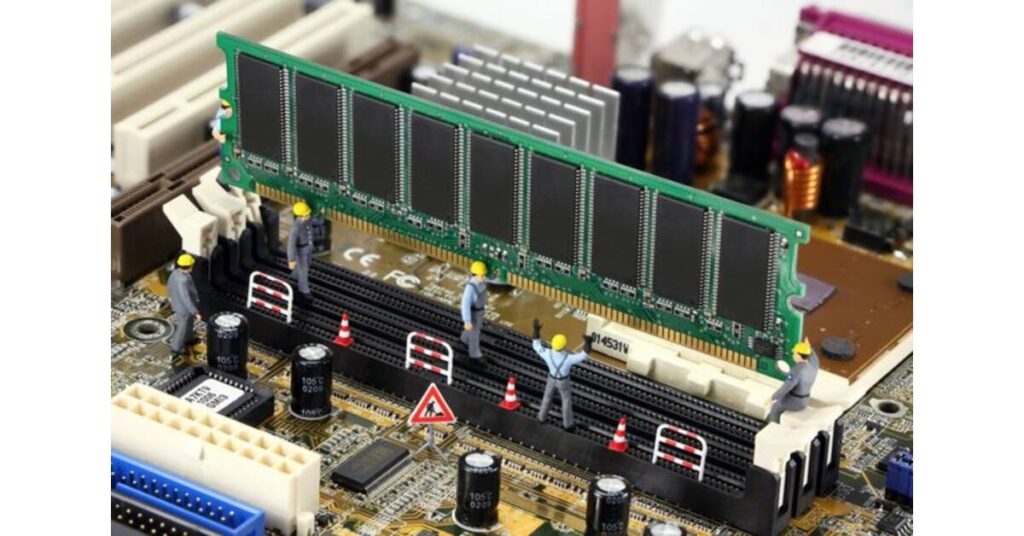
Compatibility information can usually be found in the motherboard’s specifications or user manual, and it is crucial to ensure that all components will work together smoothly.
Potential Benefits and Drawbacks!
Benefits:
- Future-Proofing: If you plan to upgrade your motherboard later, having 1866MHz RAM can be beneficial as it can run at higher speeds on a new motherboard. This can save you money in the long run, as you won’t need to buy new RAM when you upgrade your motherboard.
- Overclocking: Enthusiasts might be able to overclock their motherboard to support higher RAM speeds, though this requires careful adjustments and may void warranties. Overclocking can potentially increase your system’s performance, but it requires a good understanding of your system’s capabilities and risks.
Drawbacks:
- Cost: 1866MHz RAM may be more expensive than 1600MHz RAM. If you don’t plan on upgrading your motherboard or overclocking, the extra cost might not be worth it. It’s essential to consider whether the potential future benefits justify the initial cost.
- Stability: Running RAM at a lower speed than it’s rated for can sometimes cause stability issues, although this is rare with reputable brands and modern hardware. It’s important to use RAM from a reputable manufacturer to minimize the risk of compatibility and stability problems.

Practical Steps to Ensure Compatibility!
- Check Your Motherboard’s Documentation: Refer to your motherboard’s manual or the manufacturer’s website to confirm supported RAM speeds. This will help you ensure that the RAM you choose is compatible with your motherboard.
- Update BIOS: Sometimes, a BIOS update can improve compatibility with higher-speed RAM. Make sure your BIOS is up to date. Updating the BIOS can also bring other performance and stability improvements.
- Test the RAM: Once installed, run a memory test using software like MemTest86 to ensure the RAM functions correctly at the lower speed. Memory tests can help identify any issues with the RAM, ensuring that it operates correctly and stably.
Real World Examples and User Experiences!
Example 1 ~ Gaming Performance:
A gamer upgraded from 1600MHz to 1866MHz RAM on a 1600MHz motherboard. The RAM downclocked to 1600MHz, offering modest performance gains.
When the gamer later upgraded the motherboard, the RAM’s full potential was unlocked, improving game load times and responsiveness. This example shows how upgrading RAM can provide immediate benefits and future-proof your system for later upgrades.
Example 2 ~ Professional Workstations:
A graphic designer upgraded their workstation with 1866MHz RAM on a 1600MHz motherboard. Initially, the RAM operated at 1600MHz, but when the designer upgraded to a new motherboard, the RAM’s full speed enhanced workflow efficiency.
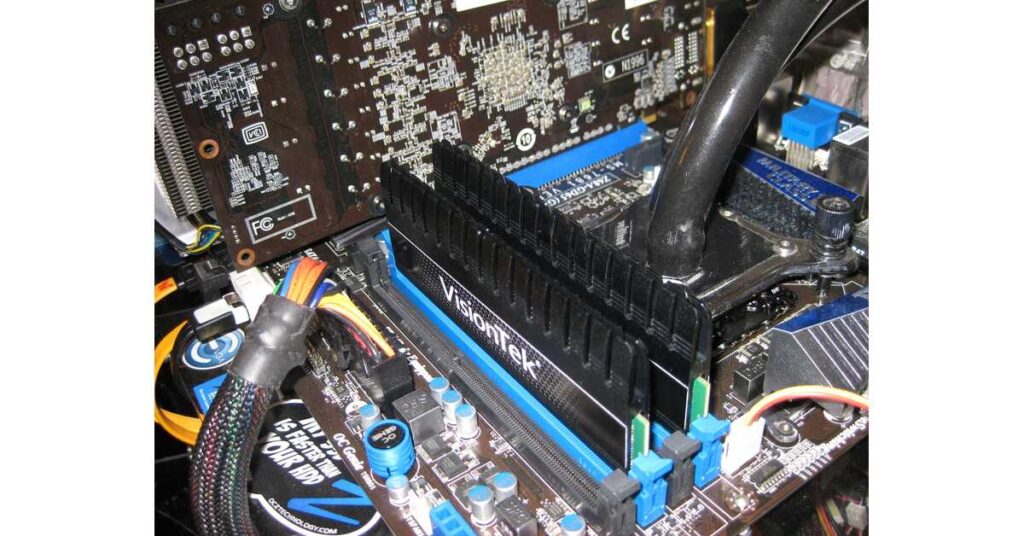
This demonstrates the practical benefits of using higher-speed RAM, even if it initially runs at a lower speed.
FAQ`s:
1. Can I install 1866MHz RAM on a 1600MHz motherboard?
Yes, you can install 1866MHz RAM on a 1600MHz motherboard, but it will run at 1600MHz.
2. Will using 1866MHz RAM on a 1600MHz motherboard damage my system?
No, using 1866MHz RAM on a 1600MHz motherboard will not damage your system; the RAM will simply downclock to 1600MHz.
3. Can I overclock my 1600MHz motherboard to use 1866MHz RAM at full speed?
Yes, you might be able to overclock your 1600MHz motherboard to use 1866MHz RAM at full speed, but this requires careful adjustments and may void your warranty.
4. Is there any benefit to using 1866MHz RAM on a 1600MHz motherboard?
The primary benefit is future-proofing, as you can use the 1866MHz RAM at full speed if you upgrade to a compatible motherboard later.
5. Do I need to update my BIOS when using 1866MHz RAM on a 1600MHz motherboard?
Updating your BIOS is recommended as it can improve compatibility and stability when using higher-speed RAM on your motherboard.
Conclusion:
“You can use 1866MHz RAM on a 1600 motherboard, but it will operate at the motherboard’s maximum supported speed of 1600MHz. This setup can be advantageous if you plan to upgrade your motherboard in the future or enjoy overclocking. Understanding these factors will help you make informed decisions about your computer upgrades.“